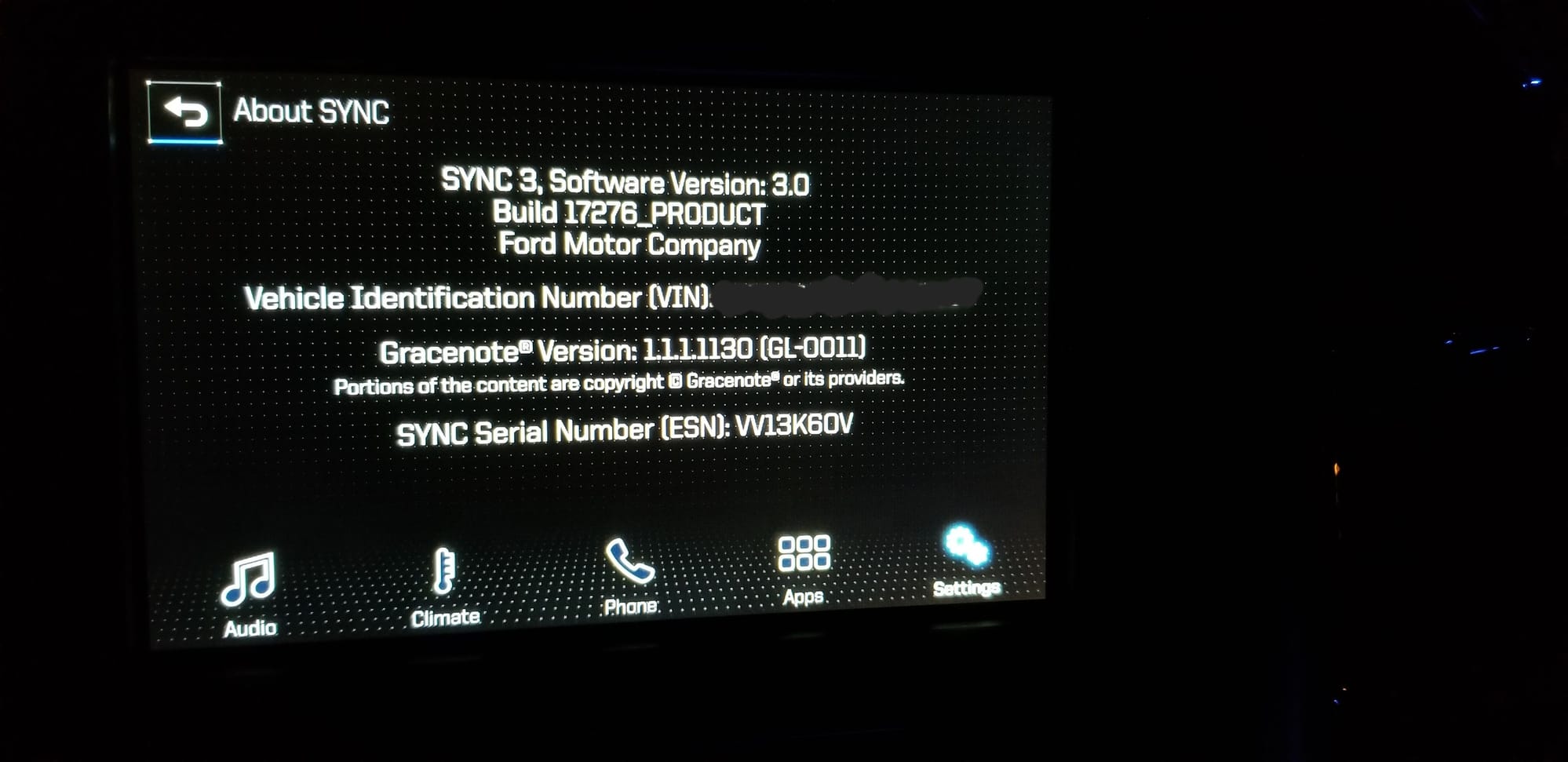(Follow official pdf instructions below) Installation instructions:
1. Download.
2. Unzip onto desktop.
3. Grab a USB Flash Drive, 32GB minimum.
1. Download.
2. Unzip onto desktop.
3. Grab a USB Flash Drive, 32GB minimum.
5. Put the extracted files inside the flash drive.
6. Turn car on. Turn bluetooth off, just in case(optional). Or master reset before beginning.
7. It might take 5 mins for Updating System Software message to pop up, then 19 mins to install from there on
Depending on the Ford model, it might reboot automatically after installation is complete, if navigation maps don't come back don't worry turn off/on the car again.
*OFFICIAL UPDATE v2.3.10 --> OWNER.FORD.COM*
**CAUTION:There are FOUR versions to this update, MY 16 Nav/Non-Nav, and MY 17 Nav/Non-Nav, a single file will not work for both years! Even if they appear identical, use the one for your model year! You risk damaging APIM and/or Gracenotes and possibly other things**
***FOR INSTALLATION TO GO FLAWLESSLY THE FIRST TIME, USE MIN. 32GB USB DRIVE WITH 3.0 SPEED FOR BEST RESULTS.***
Mirror links:North America: (Follow pdf attachments at the bottom for instructions)
Official link to MY 16 w/Nav: HereOfficial link to MY 17 w/Nav: Here
Official link to MY 16 w/Nav: HereOfficial link to MY 17 w/Nav: Here
USB Step 2 PDF
USB Step 3 PDF